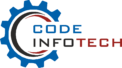Android Training in Chandigarh
If you are new to android and want to make your career in Android, we are here to help you out. Code Infotech is a place where you can achieve your goals and make your career. In the era of technology it is changing our life. The way we live, how we greet each other, how we watch television, how we share, how we read, how we communicate, how we parent, and etc. to make these things easy, convenient and effective android apps are created. Android apps acts an helping hand for users. Code Infotech provides Best Android Training in Chandigarh.

Scope of Android Training
- Most popular operating system.
- Demand is high and it will increase in future.
- One can start earning by sharing their android application in google play store.
- Android app can be created with the help of java language.
Why choose Graphic Designing?
It covers C++ programming language and its interactions with software design. We offer this advance course with the following objectives:
- Describes the concept of OOPS and its terminology including encapsulation, abstraction, polymorphism, inheritance, etc.
- Tells the advantages of C++ over C
- Show how to declare and define classes and objects
- Introduce the concept of constructors and destructors
- Describes operators, their overloading, comparison, data conversion, etc.
- Detailed theory on inheritance, polymorphism, virtual functions
- Tells about templates, exceptions, streams and strings
- Tells about object oriented systems development
Android Syllabus:
Core Android
- What is Android
- History and Version
- Installing softwares
- Setup Eclipse
- Hello Android example
- Internal Details
- Dalvik VM
- Software Stack
- Android Core Building
- Blocks
- Android Emulator
- AndroidManifest.xml
- R.java file
- Hide Title Bar
- Screen Orientation
- Working with Button
- Toast
- Custom Toast
- Button
- Toggle Button
- Switch Button
- Image Button
- CheckBox
- AlertDialog
- Spinner
- AutoCompleteTextView
- RatingBar
- DatePicker
- TimePicker
- ProgressBar
- Quick Contact Budge
- Analog Clock and Digital
- Clock
- Working with hardware
- Button
- File Download
- Activity Lifecycle
- Activity Example
- Implicit Intent
- Explicit Intent
- Fragment Lifecycle
- Fragment Example
- Dynamic Fragment
- Option Menu
- Context Menu
- Popup Menu
- Relative Layout
- Linear Layout
- Table Layout
- Grid Layout
- Array Adaptor
- ArrayList Adaptor
- Base Adaptor
- GridView
- WebView
- ScrollView
- SearchView
- TabHost
- DynamicListView
- ExpandedListView
Advanced Android:
- Android Service
- Android Service API
- Android Started Service
- Android Bound Service
- Android Service Life
- Cycle
- Android Service Example
- Shared Preferences
- Internal Storage
- External Storage
- XML Parsing SAX
- XML Parsing DOM
- XML Pull Parser
- JSON Parsing
- Content Proivider
- Fundamental
- Contact Content
- Provider
- Other Built-in Content
- Providers
- Creating Custom Content
- Provider
- Understanding Content
- URI
- ContentResolver
- Sharing Information from
- custom content provider
- Notification API
- Creating Notification
- Builder
- Setting Notification
- Properties
- Attaching Actions
- Issuing Notification
- NotificationCompat.Builder class
- Android Notification
- Examples
- Wallpapaer
- Live Wallpaper
- Multimedia API
- Playing Audio
- Creating Audio Player
- Playing Video
- Alarm Manager
- Gallery
- TextToSpeech API
- TextToSpeech Example
- Managing speed and pitch
- Speech To Text
- Telephony Manager
- Get Call State
- Call State
- BroadcastReceiver
- Simple Caller Talker
- Making Phone Call
- Send SMS
- Send Email
- Location API Fundamental
- Example of Android Location API
- Working with Google Maps
Animation
- Android Animation API
- Android Drawable class
- Android Animation Example
- Android Rotate Animation
- Android Fade Animation
- Android Zoom Animation
Device Connectivity
- Bluetooth Tutorial
- List Paired Devices
- Working with WiFi
- Working with Camera
Android Web Services
- What is web service
- Soap Vs Restful web service
- Android Restful web service example with java servlet
- Storing data into external oracle database
- Verifying data in android with external oracle database
Sensor
- Sensor API
- Motion Sensor
- Position Sensor
- Environmental Sensor
- Sensor Values
- SensorManager class
- Sensor Class
- SensorEvent class
- SensorEventListener interface
- Compass Acceslerometer and Orientation Sensors
Sensor Examples
Android Graphics
- Graphics API
- 2D Graphics
- android.graphics.Canvas
- android.graphics.Paint class
Android P2P Communication
- Introducing Instant
- Messaging
- Using the GTalk Service
- Monitoring the Roste for Changes
- Sending and Receiving
- Data Messages
- Transmitting Data Messages
- Receiving Data Messages
Android Google Map
- Android Map V2 API
- Adding Map
- Customizing Map
- GoogleMap class
- Android Google Map Application